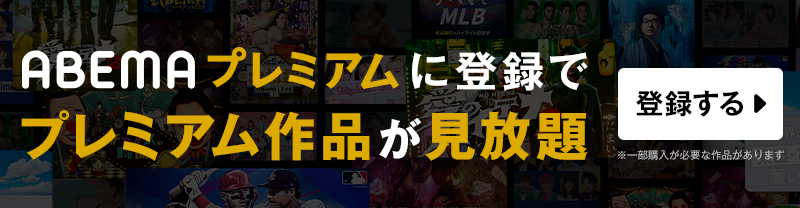審査落ちの理由
iOS 14.5、iPadOS 14.5、tvOS 14.5以降では、ユーザーをトラッキングしたり、ユーザーのデバイスの広告識別子にアクセスする際、AppTrackingTransparencyのフレームワークを通じてユーザーの許可を得る必要があります。(下記URLを参照)

これを無視してアプリをリリースしようとすると、審査で却下されます。理由は次の通りです。
Guideline 5.1.2 – Legal – Privacy – Data Use and Sharing
The app privacy information you provided in App Store Connect indicates you collect data in order to track the user, including Advertising Data, Device ID, and Performance Data. However, you do not use App Tracking Transparency to request the user’s permission before tracking their activity.
Starting with iOS 14.5, apps on the App Store need to receive the user’s permission through the AppTrackingTransparency framework before collecting data used to track them. This requirement protects the privacy of App Store users.
Next Steps
Here are two ways to resolve this issue:
– If you do not currently track, or decide to stop tracking, update your app privacy information in App Store Connect. You must have the Account Holder or Admin role to update app privacy information.
– If you track users, you must implement App Tracking Transparency and request permission before collecting data used to track. When you resubmit, indicate in the Review Notes where the permission request is located.
Resources
– Tracking is linking data collected from your app with third-party data for advertising purposes, or sharing the collected data with a data broker. Learn more about tracking.
– See Frequently Asked Questions about the new requirements for apps that track users.
– Learn more about designing appropriate permission requests.
日本語訳は次の通りです。
ガイドライン5.1.2-法的-プライバシー-データの使用と共有
App Store Connectで提供したアプリのプライバシー情報は、広告データ、デバイスID、パフォーマンスデータなど、ユーザーを追跡するためにデータを収集することを示しています。ただし、App Tracking Transparencyを使用して、ユーザーのアクティビティを追跡する前にユーザーの許可を要求することはありません。
iOS 14.5以降、App Storeのアプリは、追跡に使用されるデータを収集する前に、AppTrackingTransparencyフレームワークを介してユーザーの許可を受け取る必要があります。この要件は、AppStoreユーザーのプライバシーを保護します。
次のステップ
この問題を解決する2つの方法があります。
-現在追跡していない場合、または追跡を停止する場合は、App StoreConnectでアプリのプライバシー情報を更新してください。アプリのプライバシー情報を更新するには、アカウント所有者または管理者の役割が必要です。
-ユーザーを追跡する場合は、追跡に使用するデータを収集する前に、App Tracking Transparencyを実装し、許可をリクエストする必要があります。再送信するときは、レビューノートに許可リクエストの場所を示してください。
リソース
-トラッキングとは、アプリから収集したデータを広告目的でサードパーティのデータとリンクしたり、収集したデータをデータブローカーと共有したりすることです。追跡の詳細をご覧ください。
-ユーザーを追跡するアプリの新しい要件については、よくある質問をご覧ください。
-適切な許可リクエストの設計の詳細をご覧ください。
要するに、広告を載せたければトラッキング許諾のダイアログを表示してユーザに選択させてください、ということです。
改善手順
審査を通すための最低限の簡単な手順を紹介します。アプリはAdmob広告を表示するものとします。
手順は、Google Mobile Ads SDK ガイドに記載されている通りです。(下記URLを参照)

まず前提として、iOSアプリのプロジェクト内の Info.plist に、Google の SKAdNetworkIdentifier 値(cstr6suwn9.skadnetwork)が登録されているものとします。(未登録の場合、登録してアプリにAdmob広告が表示されるようにしてください。)

この状態で、Info.plist に NSUserTrackingUsageDescription キーを追加します。例えば、下記を Info.plist に追加します。
<key>NSUserTrackingUsageDescription</key>
<string>許可すると好みに合った広告が表示されやすくなります。</string>
Info.plist を Xcode で表示すると、下図のようにKeyの表示が自動で変わります。
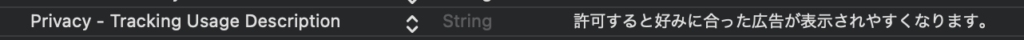
次に、いくつかの実装を行います。
多くの場合、 AppDelegate.swift に以下を追記していけばよいと思います。
import AppTrackingTransparency
import AdSupport
...
func requestIDFA() {
ATTrackingManager.requestTrackingAuthorization(completionHandler: { status in
// Tracking authorization completed. Start loading ads here.
// loadAd()
})
}
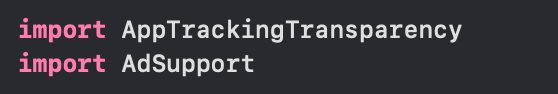
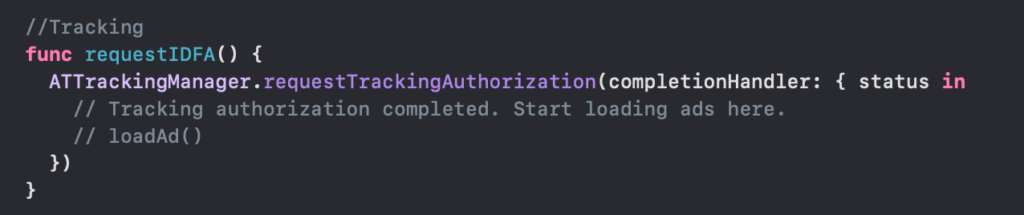
そして、 上記で追加した requestIDFA() を、 internal func application(){・・・} の中で呼び出します。
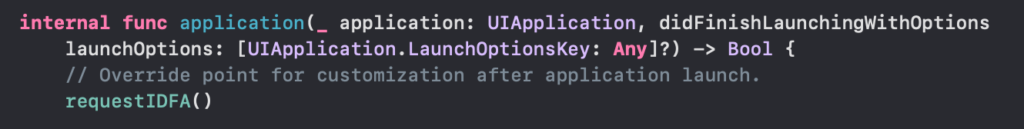
Xcode で実行すると、シミュレータでアプリ起動時にトラッキング許諾ダイアログが表示されます。
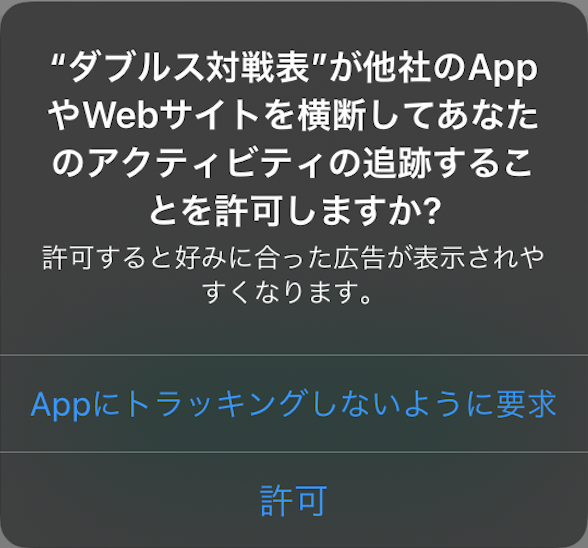
改善作業は以上で終了です。アプリを審査に出すと、承認されるはずです。